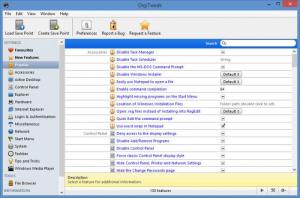DigiTweak
1.0.8
Size: 9.16 MB
Downloads: 3052
Platform: Windows (All Versions)
Windows has countless configuration and customization options, but most of them are almost impossible to find. If you wish to change certain settings, you will end up typing "how to..." on Google. DigiTweak brings all Windows configuration options into a single place. Instead of navigating through a thick layer of menus, you can use this program to make the tweaks you want faster and easier.
The software can be used free of charge for 15 days, for evaluation purposes, after which you have to purchase a license. It works on Windows 2000 and all later editions and it takes about a minute to install its core components. Also, DigiTweak does not require any additional tools and you don't have to sacrifice too many resources to run it.
Despite its simplicity, the program provides a huge amount of tweaking options. They are neatly organized in numerous categories, which can be selected in a column, on the left side of the user interface. The tweaking options themselves are displayed in lists, in the larger area of the window and most of them involve nothing more than clicking a check box. You can make any settings you want, from simple tweaks, like denying access to display settings, to advanced ones, like disabling the support for AGP or Direct3D.
You may click a check box multiple times, to enable or disable its corresponding feature or to set it to default. In other cases, you may need to insert numerical values, specify a folder's path or other information. Certain system features can't be tweaked just by clicking once or twice or by inserting a simple value, but they still show up in DigiTweak's list. Instead of check boxes or input fields, these features come with detailed instructions on how to reconfigure them, which can be displayed on a separate window.
To make them easier to find, the available tweaking options can be added to a Favorites list. Additionally, the program provides a quick search function, so you can locate any options, even in a long list. Security is another feature of DigiTweak. Save points can be created and loaded at any time. You may create a save point when you start using the program for the first time and if you make a mistake, you can load your initial settings right away.
Pros
The program gives you direct access to all Windows features. It allows you to tweak anything and it provides detailed instructions for complicated configurations. Also, you may create save points in case you make a mistake.
Cons
There are no obvious issues to mention. Any Windows feature you can think of can be reconfigured at a moment's notice with DigiTweak.
DigiTweak
1.0.8
Download
DigiTweak Awards

DigiTweak Editor’s Review Rating
DigiTweak has been reviewed by Frederick Barton on 06 Feb 2014. Based on the user interface, features and complexity, Findmysoft has rated DigiTweak 5 out of 5 stars, naming it Essential